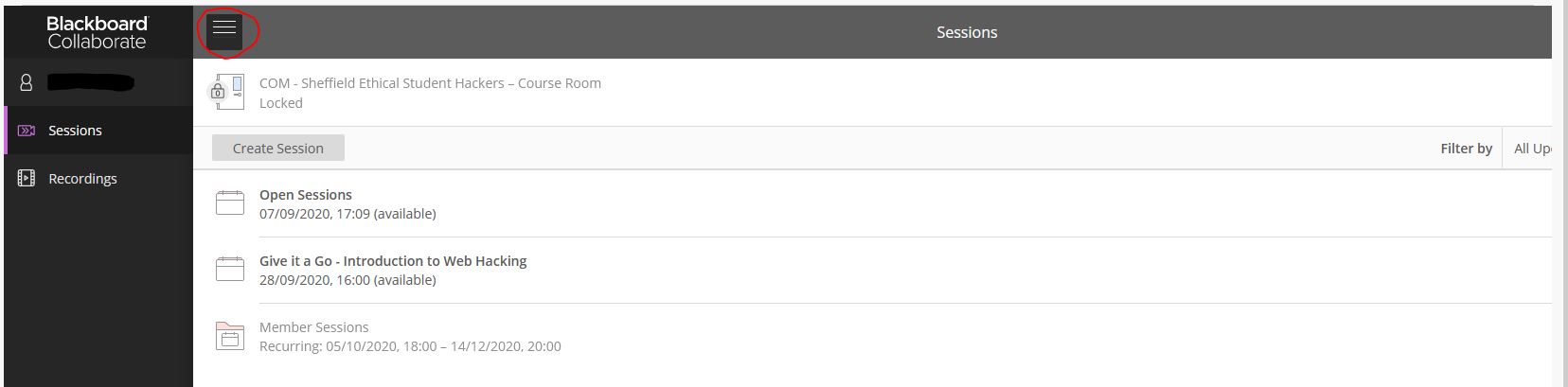Remember, to access our organisation you must first buy a membership! If you have bought a membership and still cannot see our organisation, please contact us ahead of the session starting and we will resolve the issue as soon as possible
Navigate to Blackboard Collaborate's Organisations Page, and log in if necessary using your University of Sheffield Credentials
Then click on the 'Sheffield Ethical Hackers' organisation
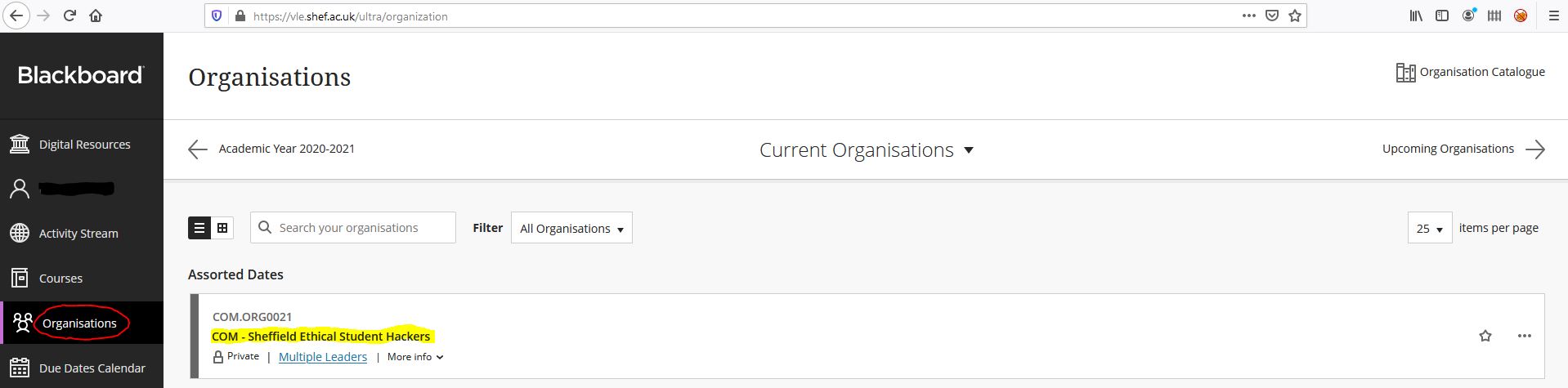
You should see a screen similar to the below. Click 'Sessions' on the left hand side
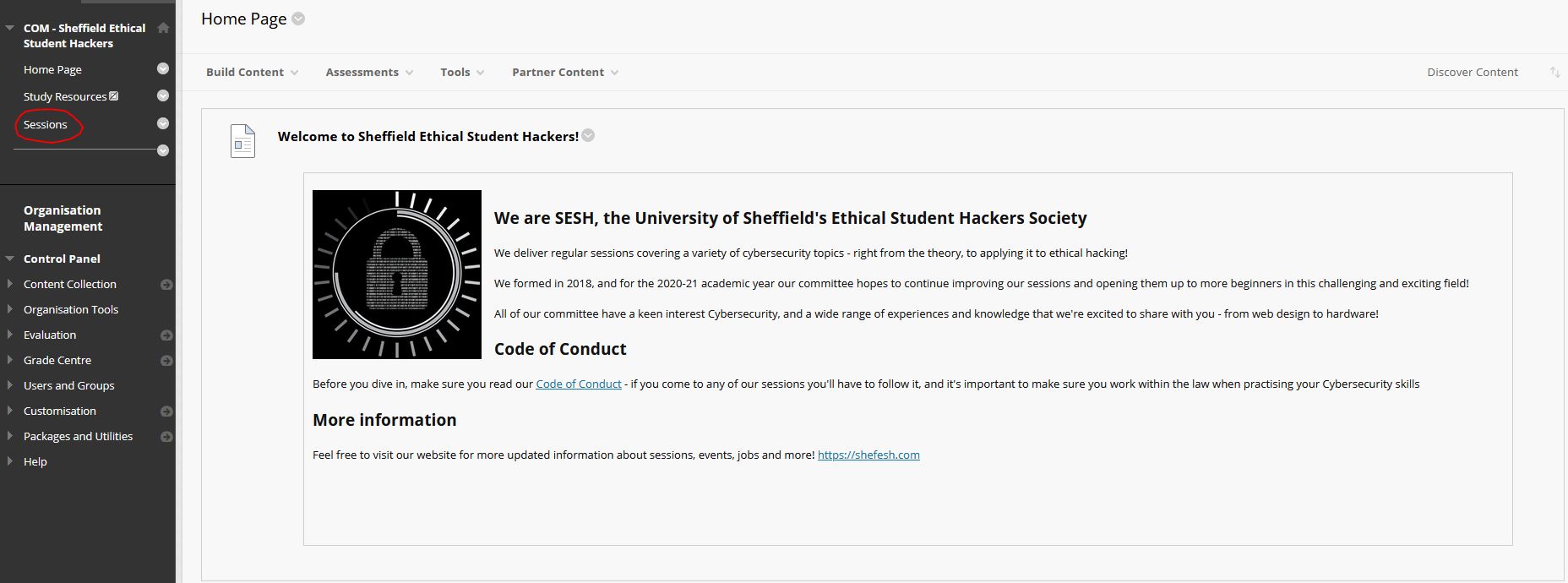
You can now view our active and upcoming sessions. Click the hamburger button on the left hand side to view recordings